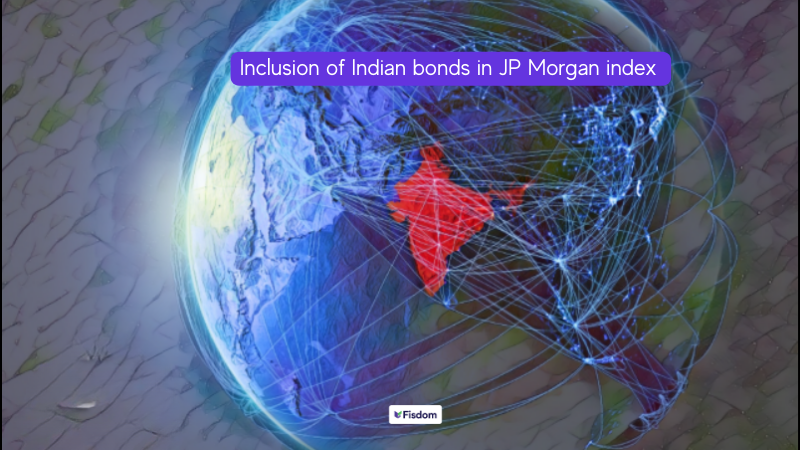These days, we live in a digital era where most of our tasks are done online, be it shopping or bill payments, how can our investment options not go digital? Catching up to the digital era, investment companies have made it possible to invest in mutual funds online through UPI payments.
UPI or Unified Payment Interface is a popular method of payment these days and is most preferred when making any online payment. Now you can also use UPI for investing in mutual funds from the comfort of your home by only having a stable internet connection. By using UPI to invest, you don’t need to use your credit or debit card and the money transfer using UPI is easier without much hassle. If you use UPI payments commonly, you must be quite familiar with the term BHIM. But what exactly does BHIM mean?
What is BHIM?
BHIM apps or Bharat interface for money is an application through which the UPI payments are made. This app helps you to easily transfer money from one bank account to another by using a UPI ID and PIN which facilitates quicker transactions.
This BHIM or Bharat Interface for Money application which was launched in the year 2016, was developed by the National Payments Corporation of India or NPCI. The BHIM application also allows you to scan QR codes to make payments. This has made the online transactions of money much quicker and easier. Such apps are preferred by many as they also give certain benefits on each transaction, like cashback rewards, coupons, etc.
How to use it?
Using the Bharat Interface for Money or BHIM app is fairly easy. All you need to do is download the application on your mobile phone through Google play store or apple play store, select the preferred language, and put it in the bank account which is linked to your phone number.
- After you link the bank account to your app, you will be asked to set a 6 digit PIN to that bank account, which you will be asked to enter every time you want to make a payment using that account through the BHIM app.
- You will also need to set a 4 digit password which you will have to enter every time before logging in to your BHIM app. Once you have successfully registered with the application, you are free to use it for UPI transactions.
Features of BHIM
BHIM or Bharat Interface for Money is becoming more and more popular these days as UPI payments are the preferred method of payment by many. This application allows easy and hassle free UPI payments by which you can easily transfer money from one bank account to another by various options like bank account number, mobile number or even QR scan codes. The BHIM app has some special features which are as follows:
- The Bharat Interface for Money or BHIM app allows users to both send and request money through the app. These payments are done by using the Virtual Payment Address or VPA and the payment method which we use is commonly the Unified Payment Interface or UPI methods of payment. The virtual Payment Address or VPA for these transactions could be the account number and IFSC code, mobile number or QR scan codes.
- The scan and pay feature available on the BHIM apps have made the payments more quicker and easier as the users have to simply scan a QR code and make the necessary payment.
- It is also possible for the users to view the static QR code and download it or share through any messaging app.
- The users can also check their transaction details as well as details of their bank account through the BHIM applications.
What is UPI 2.0?
You might have heard the term UPI 2.0, but have you wondered what this really means? Well, UPI 2.0 is a feature that can be used through the BHIM app and has the following benefits:
- Through UPI 2.0 you can link your overdraft account to your UPI. This allows you to access your overdraft account digitally.
- It provides the user with additional security while making payments through QR codes. This security is provided in the form of signed intent or QR code. Through this the tampering of the QR code is reduced which gives additional protection to your transaction and helps you to be sure of the receiver who will receive your money.
- Another feature of the UPI 2.0 is the Mandate feature. This feature will help you to pre-authorise a transaction which is to be carried out later. This feature comes in handy when a necessary transaction is to be made and you feel you may forget to do it in time. By using this feature you can authorise a transaction earlier and schedule for it to take place later.
Transaction Limit
According to the set rules, the daily transaction limit through the Bharat Interface for Money or BHIM app is Rs 40,000 which is also the limit for a single transaction through the app; meaning you can only pay Rs 40000 per transaction. But some UPI apps have extended the limit up to Rs 1 lakh. The transactions are done free of cost which means the users aren’t charged a fee for the transactions that they make through the BHIM app.
Conclusion
So to conclude, the Bharat Interface for Money application or BHIM application has been proven to be a very effective format for online money transactions both in day-to-day life and for investments through mutual funds. The Unique Payment Interface or UPI method of payment is the most preferred as the investors can easily make their investments from the comfort of their home or office without having to use their credit cards or debit cards. Using such apps for your mutual fund investments ensures a simple and hassle-free method of payments towards your mutual fund investments.