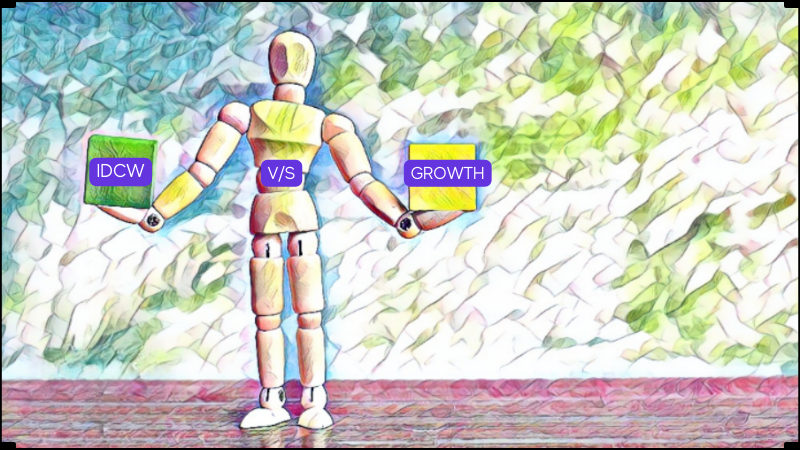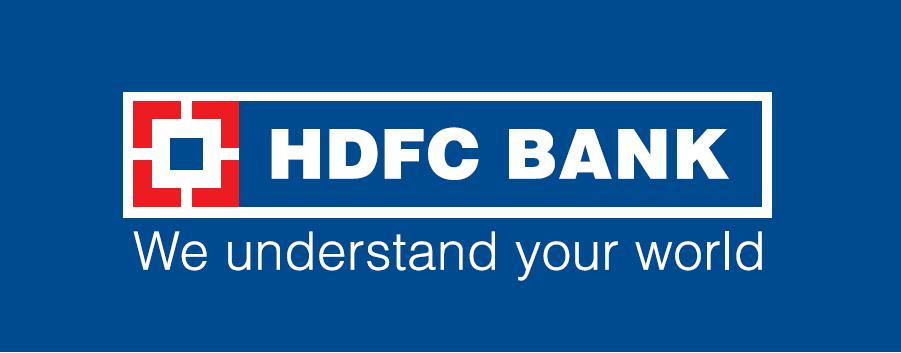
Mutual funds have become an essential part of the investment portfolio of the investors for many years now. The ease of starting a mutual fund investment and the potentially good returns that can beat the prevailing inflation at relatively lower costs are the few advantages of mutual funds investments that make it an attractive option for investors.
Investors can start a mutual fund investment with a lump sum investment or easy SIP options as per the convenience of the investor. SIP option allows the investor to make small but consistent payments to the AMC for their mutual fund investment at fixed intervals.
What are the primary conditions for starting an i-SIP in HDFC Bank?
Some of the primary conditions to start an i-SIP through an HDFC internet banking account are mentioned below.
- The customer needs to have an active internet banking facility with HDFC Bank.
- The internet banking account needs to be KYC compliant
- The home branch of the customer should offer the i-SIP facility.
How can a customer add an i-SIP biller to their HDFC Bank?
As mentioned above, the primary condition to add the i-SIP biller to the HDFC account is having an active internet banking account. The detailed process of starting an i-SIP biller through an HDFC account is given below.
- The first and foremost step is to log in to the internet banking account using valid login credentials.
- The next step is to click on the ‘Billpay and Recharge’ option available on the home page of the net banking account.
- The customer will have to click on ‘Continue’ to proceed
- The next step is to click on ‘Mutual Funds’ where the customer will have to select a ‘Biller’ before making the SIP payment.
- The customer will have to add the following necessary details and then click on ‘Add Biller’.
- URN (Unique Registration Number)
- Nickname to identify the i-SIP
- The SmartPay limit of the amount to be paid
- The preferred payment from the available options in the drop-down menu.
- After confirming the details the biller will be approved.
- The customer will have to repeat this process for every i-SIP to be added.
- HDFC net banking also allows the customers to view all the billers under the registered billers section.
What are the advantages of adding an i-SIP biller to the HDFC account?
There are some key advantages of adding an i-SIP biller to the HDFC internet banking account. These advantages are highlighted below.
- Making SIP payments through the i-SIP feature of the HDFC Bank is a safe and secure mode of making SIP payments.
- The investor can avoid the hassles of keeping track of the SIP dates and the risk of missing them. The amount is deducted through auto-debit every month at a fixed date.
- The customer can avoid the need to sign any cheques or submit any documents for such i-SIP.
Conclusion
HDFC Bank is the topmost bank in the country today and provides multiple services for retail and corporate banking. Mutual funds investments are one of the many services offered by the bank. The i-SIP biller feature of the bank allows the customers to add multiple SIPs to a single net banking account. This helps the customers to make hassle-free SIP payments without the fear of any delay or default in the SIP payment.
FAQs
Apart from the basic details like name of the biller, nickname, amount of SIP the other relevant details to be added are the date of SIP payment, option to select an auto-debit facility, account from which the SIP is to be deducted, etc.
Yes. If the customer has selected the auto-debit function, the bank may levy a penalty for missing the i-SIP payment on account of low funds in the account. A penalty by the AMC will depend on the guidelines of the AMC.
SIPs are a convenient way to invest in mutual funds where the investor also has the option to pause their SIP payments due to the lack of funds or any financial stress. The minimum period of suspending the SIP payment is for 1 month where the maximum period to suspend SIP payment is 6 months
The existing customer with a valid net banking account can add multiple i-SIPs to a single HDFC Bank net banking account.