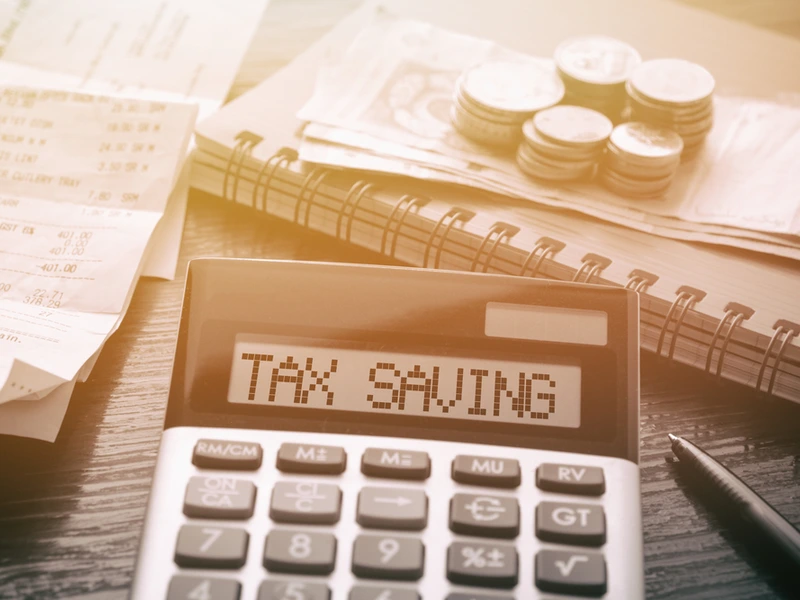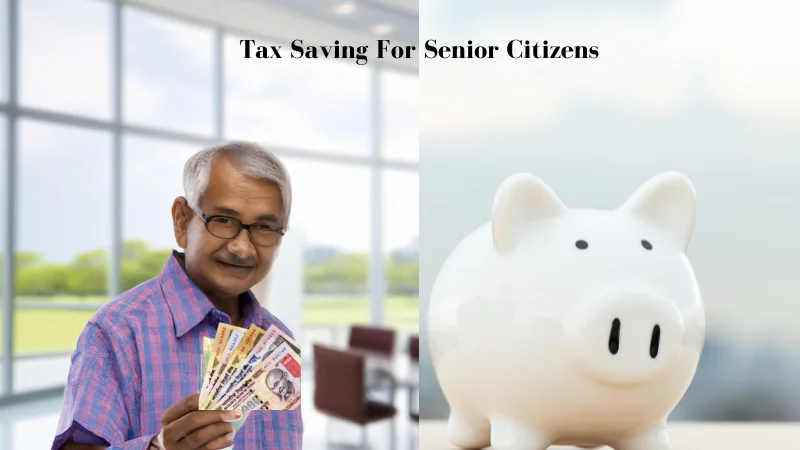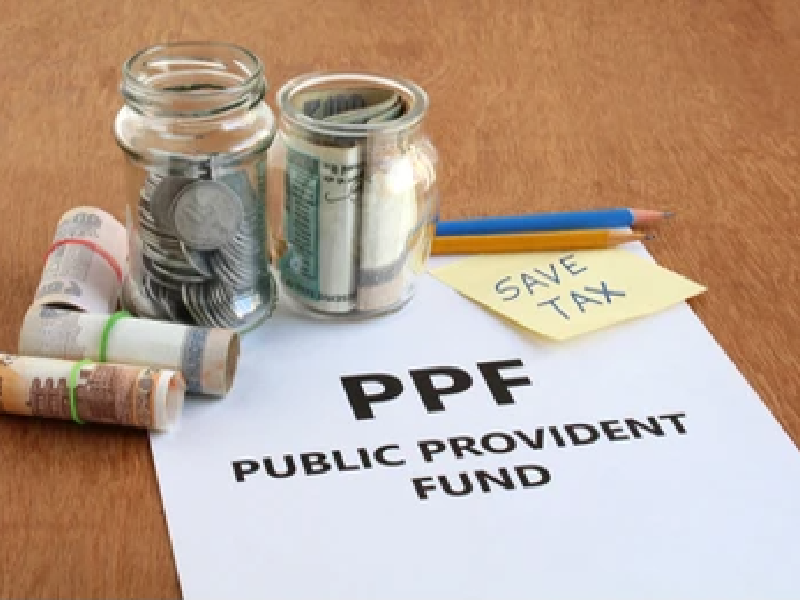The Government of India in order to promote the habit of saving and sound financial planning started Employees’ Provident Fund scheme. All provident fund accounts are handled by the Employees’ Provident Fund Organisation (EPFO). A 12 digit Universal Account Number (UAN) is allotted to each of the employees. The services associated with this EPF account can be availed online.
Eligibility for Viewing EPF Passbook Online
- Certain prerequisites have to be met for a member to check his or her EPF passbook online. One of the main prerequisites is that the employee must have registered on the unified portal to view the passbook on the online portal.
- Another important step that needs to be done to view the e-passbook is to have the UAN activated on https://unifiedportal.epfindia.gov.in . The e-passbook will be downloadable only after three working days have passed post authentication of the UAN.
- EPF member passbook facility is unavailable for certain entities namely
- Exempted Establishments Members
- Inoperative Members
- Settled Members
How to Check a UAN Passbook Online?
The steps involved in accessing one’s UAN passbook online are as follows –
Step 1: Visit the EPF portal. Click the “Our services” tab. Select “for employees”.

Step 2: Click the “member passbook” option.

Step 3: Enter the required details.

You can view your passbook details thereafter.
Alternates available:
- One can even avail all the EPFO services on an application downloaded from the UMANG Website or Play Store or App Store.
- One can also check the EPF account balance by sending an SMS to the number 7738299899 from his or her registered mobile number. The content of the SMS must be “EPFOHO UAN ENG”, in which ENG refers to the language that you wish to receive your responses in. Currently, there are only 10 vernaculars in which this facility is available.
- One can even check his or her account balance by giving a missed call to 011-22901406. This mode of checking can only be used if the KYC details have been linked and integrated with the UAN.
Contents of the EPF Passbook
The passbook that is available on the portal will contain the following details –
- 12 digit account number;
- UAN (only one UAN is available for one employee);
- Basic details of the employee such as member’s name, date of birth, establishment ID etc.
- Opening balance which is same as the closing balance of the previous year;
- Any withdrawals made during the year;
- Contributions of the employee and the employer written separately;
- Interest that is earned on the contributions made by both the employer and the employee;
- Closing balance for that particular year which would include the contributions made and the interest earned.
How to Apply for EPF Claim
You can apply for an EPF claim via UAN portal online. Here are the steps to follow:
- Visit the Member e-Sewa Unified Portal of EPFO India.
- Go to the official website of EPFO and enter your UAN, password and CAPTCHA.
- Go to the ‘Online Services’ tab.
- Verify KYC and Bank Details.
- Acknowledge Certificate of Undertaking.
- Select the ‘Proceed for online claim’ option.
- Select ‘PF Advance (Form 31)’.
How is your ePassbook Status Updated?
- It is updated as soon as the contribution is made from the employee’s bank account to the PF account.
- It will not contain the date the contribution is made, but the month and year will be displayed.
- If the portal fails to show an updated passbook, then try again after a few days.
- If the problem persists, reach out to the helpline number for assistance.
How to do EPFO Claim Status Check Online?
EPFO claim status refers to the latest information available about one’s application for EPF withdrawal.
With the help of one’s PF account number, one can easily track his or her claim status online. The steps that are to be followed are given below –
Through EPFO Portal
Step 1: Go to the EPF and come to the claim status information page. Then select the office from where your claim is to be selected using the names given in the drop-down list and also fill in your Employee PF Account Number (this is usually 7 digits).

Step 2: Click on the submit button to get your details. If the number you have put is incorrect or non-existent, then the following message will be displayed on your screen.
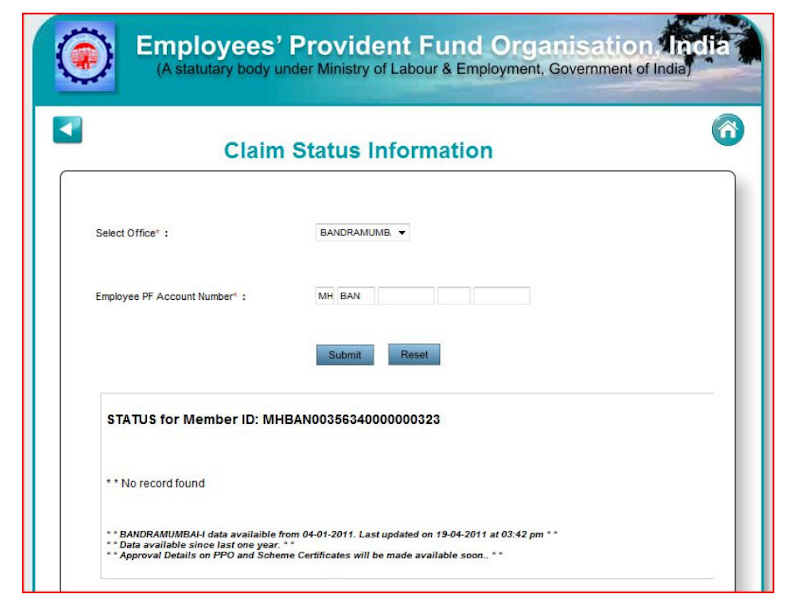
If the number given is correct, then the appropriate message will be displayed.
Via the UAN Member Portal
Step 1: One must login to the UAN Member Portal by entering your UAN and password.
Step 2: He or she must then click on the option which says ‘Online Services’ and then select ‘Track Claim Status’.
Step 3: The entire details of the withdrawal or transfer status will be displayed on the screen.
Via the Umang App
Step 1: Open the app and click the EPFO option.
Step 2: Click the ‘Employee Centric Services’ option and select the ‘Track Claim’ option.
Step 3: Enter your UAN. Click the ‘Get OTP’ option.
Step 4: Enter the OTP and click the ‘Login’ option.
Frequently Asked Questions
- How long does it take for the EPF passbook to be generated online?
It is generated six hours after your registration is complete.
- When will updates in the PF account show in the passbook?
Any changes that have been made or any updates to the account will show in the passbook only after a period of 6 hours.
- Does the EPFO validate the entries mentioned in the passbook?
Yes.
- Can one access his or her passbook in the absence of a UAN?
No, this is not possible. It is mandatory to know the UAN irrespective of which mode one is using to get the EPF passbook.
- Is there any password needed to open the EPF passbook?
Once downloaded in a PDF format, the employee need not enter any password to access it.
- How does one start using the UMANG app to access his or her EPF passbook?
The UMANG application, launched by the Government of India, can be used to access the EPF passbook after a one time registration process is completed on the app using a phone number.