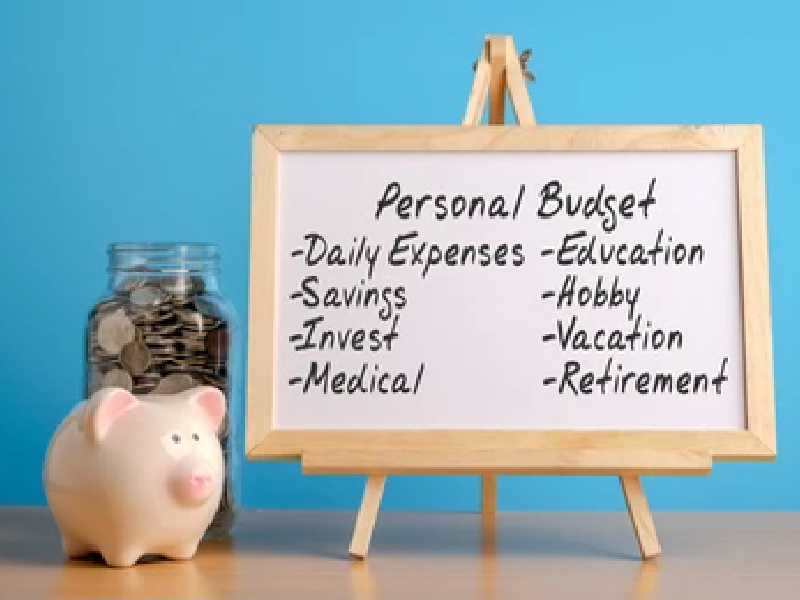Digital transactions can be conducted through different mediums such as credit cards, mobile wallets, bank NEFTs, etc. These are increasingly being preferred by consumers considering the convenience and ease of conducting transactions. Digital transactions have become all the more important with the current situation where everyone is working at home and looking at carrying out all transactions online.
Digital transactions also tend to have some risks, including data breaches, security risks, thefts, and the likes. Therefore, consumers must ensure to take extra precautions while using digital mediums for monetary transactions.
Although online transactions offer cashless modes of transferring funds and making payments, an increasing number of cyber-attacks are proving to be a challenge in maintaining financial security. Today, cyber-attacks are commonplace and bank robberies are conducted digitally.
To help users carry out digital transactions safely, we have listed here some of the precautions that you can take.
- Never save card details
A user’s debit/credit card details must never be saved while making any kind of purchase online. While this may offer convenience for repeat purchases and enable faster payment, it is safer to wipe your card information once the purchase transaction is complete. Though it seems a little inconvenient, this will help in avoiding any risk of the card information being stolen.
- Never share passwords
Most users would have come across this advice, but it is an integral part of preserving a user’s financial security. Internet banking passwords must be extra strong and should never be shared with anyone. Users must also change these regularly to avoid thefts through cyber-attacks. In case a user receives phone calls asking for password details or ATM PIN, he/she must immediately inform the bank while making sure that no details are shared.Many times, users end up sharing OTP with someone through phone calls or SMS. These are fraudulent modes of trapping users in online monetary frauds. OTPs are also never to be shared, just like a net banking or account password.
- Download apps from trusted sources
With the constant influx of app-based services, users should be aware that there are also many illegitimate apps available for download. These can be easily identified by going through user reviews, statistics regarding the number of downloads, and the absence of a ‘verified’ badge.
When users download applications on their smartphones, it is important to ensure that the same is verified and legitimate. This rule applies even to mobile banking apps or mobile wallet apps. Most apps request permission to access the user’s camera, phone contacts, SMS, etc. While allowing these, users must always exercise caution or they could deny access if the source does not seem trusted. A tip that users can use is to check whether the app is well-known/popular and whether it asks for personal or bank details that are generally not shared. - Use 2-factor authentication at all times
While making online payments, users get an option to use the secure password or ATM pin, or OTP. OTP is also known as the One-Time Password. To be secure while performing online transactions, users must try to choose a two-factor authentication method. This will require the use of a password and OTP. In the absence of such a method, users can try to choose the OTP method.
OTP can help to secure a digital transaction, provided it is never shared with anyone. The latest known fraud is to call people on the pretext of representing a bank and asking them to share a recent OTP that would be received on the user’s mobile phone. It is best to refuse such requests and contact the bank or service provider immediately. This can help in preventing online fraud.
- Conduct transactions through a private window
Users of online transactions can protect their finances by using a private browser and secure connections for transactions. An example of a private browser is to go into ‘incognito’ mode wherein the history, search results, passwords, etc do not get saved. These are designed for safer online banking transactions and help to prevent theft of cookies and credentials. Users must also make sure to log out of the page as soon as the transaction is complete. This will ensure further safety.
- Avoid the use of public networks or computers for digital transactions
While making any online transactions, it is wise to avoid using public devices or Wi-Fi networks. These are prone to cyber-attacks, thefts, and many other fraudulent activities. Users must ensure to go for reputed and verified websites while making online transactions. Trusted websites come with higher security levels and can protect user information during online payment transactions.
Often, users who want to complete a cashless transaction urgently may end up using a public computer or public Wi-Fi network. Such transactions are extremely unsafe and can easily expose the user to data theft. Therefore, it is sensible to use a personal computer and always opt for a trusted Wi-Fi source for all kinds of financial transactions. If you have to use it, make sure you use an incognito window and use virtual keypad to enter sensitive information like your password.
- Don’t fall prey to unknown messages or emails
Users must always check for the email address or source of SMS before clicking or opening them. Many emails may seem similar to what the user’s bank would generally send, however, double-checking the source is of utmost importance. Many users tend to fall prey to online phishing attacks because they end up clicking on a reference in an email or SMS. If the email address looks different from usual or contains spelling errors, users may want to avoid accessing it and better still may delete it.To be extra secure, users must install good antivirus software to protect themselves against online frauds. This helps in tracking any malicious activity on the user’s computer.
Conclusion
Since demonetization, the government has emphasized the usage of digital transactions. While this can benefit in terms of time and cost-save, users must play it extra safe before using digital mode for monetary transactions. This way, they can protect themselves against frauds and theft.