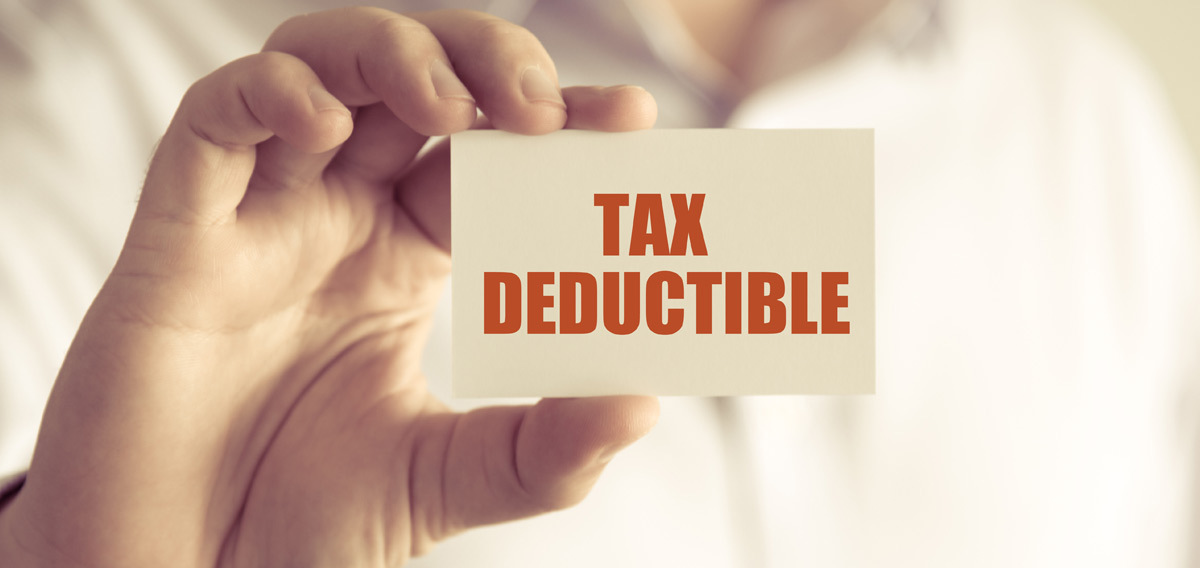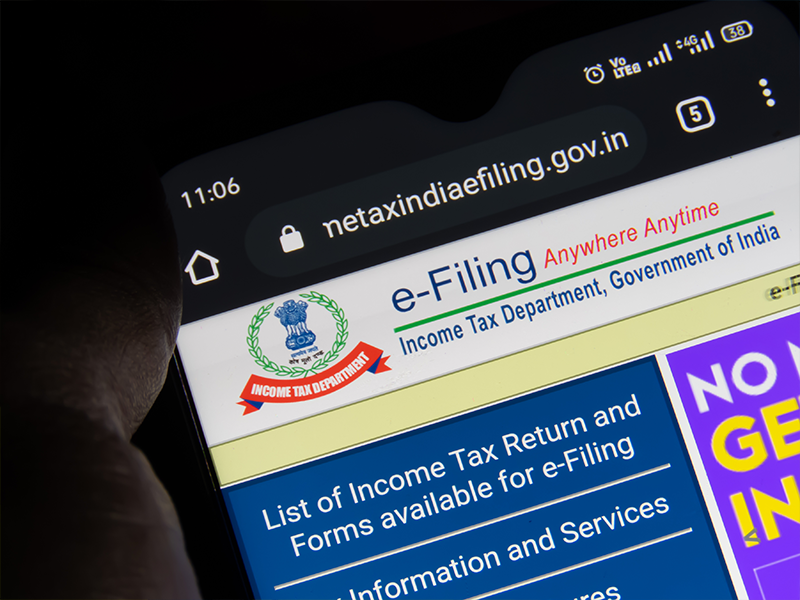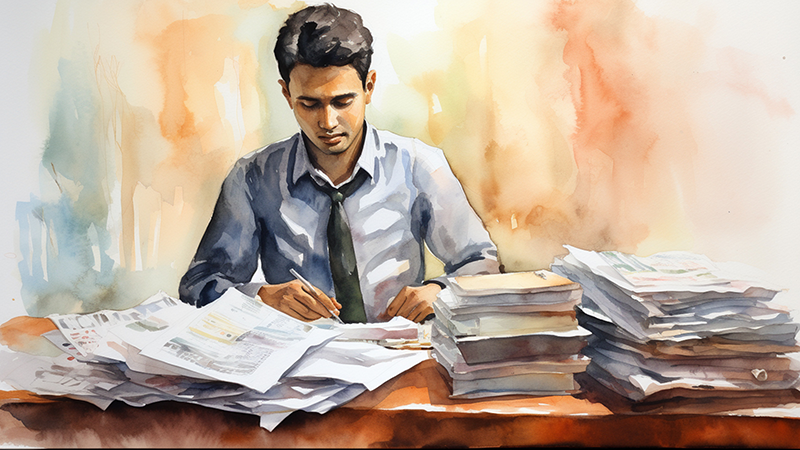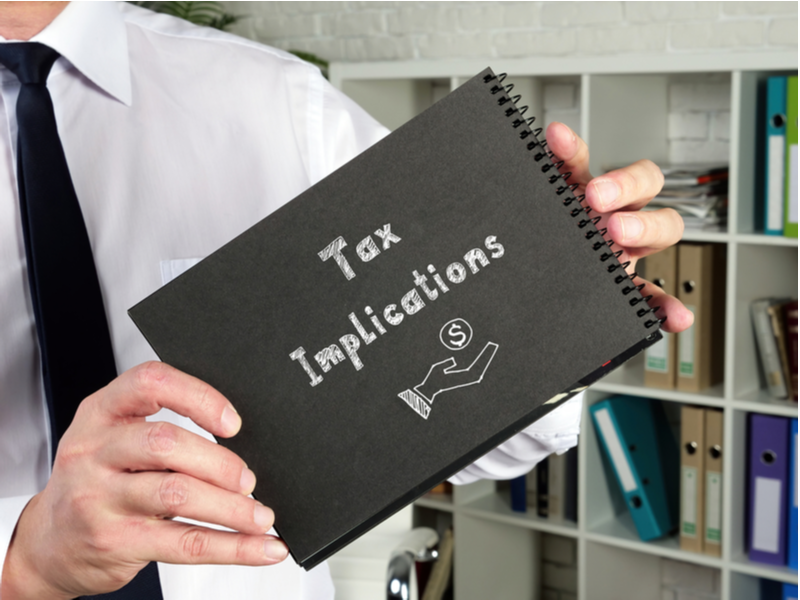Income tax payment is the basic ritual that has to be abided by every earning citizen of the country. However, as per the data available, there are approximately only 3% of taxpayers in our country that pay direct tax. Income tax is often viewed as a tedious and complicated process that creates apprehension for most taxpayers. Therefore, the Income Tax Department tries to ease the burden of the taxpayers through various measures.
The new Annual Information Statement is one of the many measures to simplify the process of filing tax returns. Given below is the meaning and the related details of the newly introduced Annual Information Statements.
Read More –
What is the New Annual Information Statement, AIS?
The Annual Information Statement is the detailed information of the taxpayer that is shown in Form 26AS on the e-filing portal. This statement was introduced to facilitate the tax filing process. As per the newly introduced AIS, taxpayers can get all the necessary information updated by external sources or third-parties as well as provide their feedback on such information in case of discrepancies. This new AIS aims to provide better transparency and accuracy of the necessary information to the taxpayer and the department as well.
What is the objective of AIS?
The new AIS was introduced by the Income Tax Department with a specific set of objectives. These objectives are mentioned below.
- Providing the taxpayers with complete information relating to the tax records
- Providing the taxpayers a chance to provide their feedback immediately online
- Encourage voluntary compliance in filing tax returns by facilitating maximum prefilling of returns.
- Deter Non-compliance
What are the features of AIS?
The new AIS has many salient features that make it quite efficient and easy for taxpayers to file their tax returns. Some of the main features are highlighted hereunder.
- Taxpayers can get new information from external sources like banks, stock exchanges, mutual funds, authorized dealers dealing in foreign exchange, RBI, TDS, TCS, companies issuing shares and debentures, etc.
- The new AIS uses the data analytics technique to populate PAN in Non-PAN data.
- An important feature of the new AIS is that it eliminates the duplication of the data that is often a hindrance in tax filing. Such elimination of duplicate data allows it to be streamlined in the Taxpayer Information System (TIS). The taxpayers get the benefit of effortless tax filing with many details being pre-filled by the system.
- The new AIS allows the taxpayers to provide their feedback online on all the information provided in the AIS.
- Taxpayers can download the data in various formats like PDF, JSON, and CSV.
- Apart from this, the AIS Utility will allow the taxpayers to view the AIS as well as upload their feedback offline.
- Furthermore, the AIS mobile application will also allow the taxpayers to view their AIS and provide feedback through their mobile.
What are the components of AIS?
The information provided in the AIS is separated into two broad sections. The first section relates to general information about the taxpayer. The other section is regarding the tax paid under the Taxpayer Information Statement (TIS). The details of these components are highlighted below.
General Information
This section provides general information about the taxpayer. Such information includes the
- Name of the taxpayer
- Address of the taxpayer
- PAN
- Aadhaar Number
- Date of Birth
- Contact details of the taxpayer
Tax Information Statement
This section includes various details relating to the tax information of the taxpayers
1. TDS/TCS
This section includes information relating to the TDS (Tax Deducted at Source) and TCS (Tax Collected at Source). It includes information like the amount, source, description as well as the information code for the same. The information in this section is similar to the information included in Form 26AS.
2. SFT Information
This is the second section under Part B and includes information received from various partner agencies that require reporting to the Income Tax Department. Examples of such information can be the interest or dividend income received by the taxpayers, purchase or sale of immovable property, etc.
3. Payment of taxes
This is another important section that includes information regarding the actual tax paid by the taxpayer in the form of advance tax, self-assessment tax, etc. The detailed information of the tax paid includes Assessment Year, Total amount paid (with a detailed breakup of tax, surcharge, and cess), Challan number, date of deposit, etc.
4. Demand and Refund
This section pertains to the excess demand and the refund due to the taxpayer pertaining to any assessment year. It also reflects the details of such demand or refund due, the date of payment made, nature of demand initiated, etc.
5. Other information
This is the final section in the new AIS. This section reflects any additional information relating to sub-rule (2) of rule 114-I. Some examples of such information are interest on refund, purchasing foreign currency, etc.
How can a taxpayer check the AIS?
The process to view the AIS on the income tax portal is quite simple. Given below are the detailed steps for the same.
- Visit the income tax website and login using the PAN Number and the corresponding password.
- After logging in, the taxpayers will have to select ‘Annual Information Statement’ which is available under the ‘Services’ tab.
- The taxpayer will be redirected to the AIS homepage. Here they will have to select the relevant Financial Year and can view the detailed section-wise report under the AIS or TIS (Tax Information Statement) as the case may be.
What is AIS PDF Password: How to open AIS PDF?
The Annual Information Statement (AIS) PDF file is password protected.
Here are the steps to open AIS PDF:
- Log in to the e-filing portal (https://eportal.incometax.gov.in/iec/foservices/#/login) using your PAN or Aadhaar and your password.
- Move to the ‘Services’ section at the top menu and click on ‘Annual Information Statement (AIS)’.
- Then click on ‘Proceed’ and click on the download button in the AIS tab.
- Select either the PDF or the JSON option and click on ‘Download’.
- Click on the PDF and enter the password which is your PAN (in lower case) and your date of birth in case of individual taxpayer or date of incorporation/formation for a non-individual taxpayer in the format DDMMYYYY without any space.
What are the different types of information shown in AIS?
Here are the different types of information shown in AIS (Annual Information Statement):
- Income information: This includes information on salary, interest, dividend, capital gains, etc.
- Deductions: This includes information on taxes deducted at source (TDS), interest paid on housing loan, rent paid, etc.
- Transactions: This includes information on purchase of securities, sale of securities, foreign remittances, etc.
- Bank account details: This includes information on bank account number, bank name, IFSC code, etc.
- PAN details: This includes the taxpayer’s PAN number, date of birth, and name.
How to submit feedback in AIS? How to rectify errors in AIS?
To submit feedback on Annual Information Statement (AIS), you can follow these steps:
- Click on “Optional” button mentioned in the Feedback column for relevant information.
- Choose the relevant feedback option and enter the feedback details.
- Click “Submit” to submit the feedback.
You can submit feedback online or through offline mode. Through online mode, the feedback can be submitted only in the AIS section of the compliance portal.
Conclusion
The Annual Information Statement has been introduced by the Income Tax Department with a view to ease and expedite the tax filing procedure. The details collected from various entities are reflected under the appropriate sections in the AIS. Taxpayers can view this information and can even give their feedback relating to any discrepancies or any misinformation as per the AIS records. If the taxpayers do not report any errors or discrepancies found by them, such errors would be considered correct as per the IT records and may even result in a notice or warrant an explanation from the taxpayer. Hence, it is important for the taxpayers to review the AIS carefully and report any deviations immediately.
FAQs
The various types of feedbacks available to the taxpayers for information on AIS are,
-Information is correct
-Income is not taxable
-Information is not fully correct
-Information relates to other PAN / Year
-Information is duplicate / included in other information
-Information is denied
-Customized feedback
Taxpayers are allowed to modify the information on AIS multiple times without any restrictions but they will have to provide the reasons for the same in detail.
Some examples of incomes that can be added to the AIS through external entities are interest from the savings banks, interest from fixed deposits, interest from securities, dividends, salary, rent received, etc.
The modified information will be displayed in a bracket along with the feedback and the reported value on the AIS. The activity tab on the portal will also be activated and the members will be able to download the acknowledgment receipt.