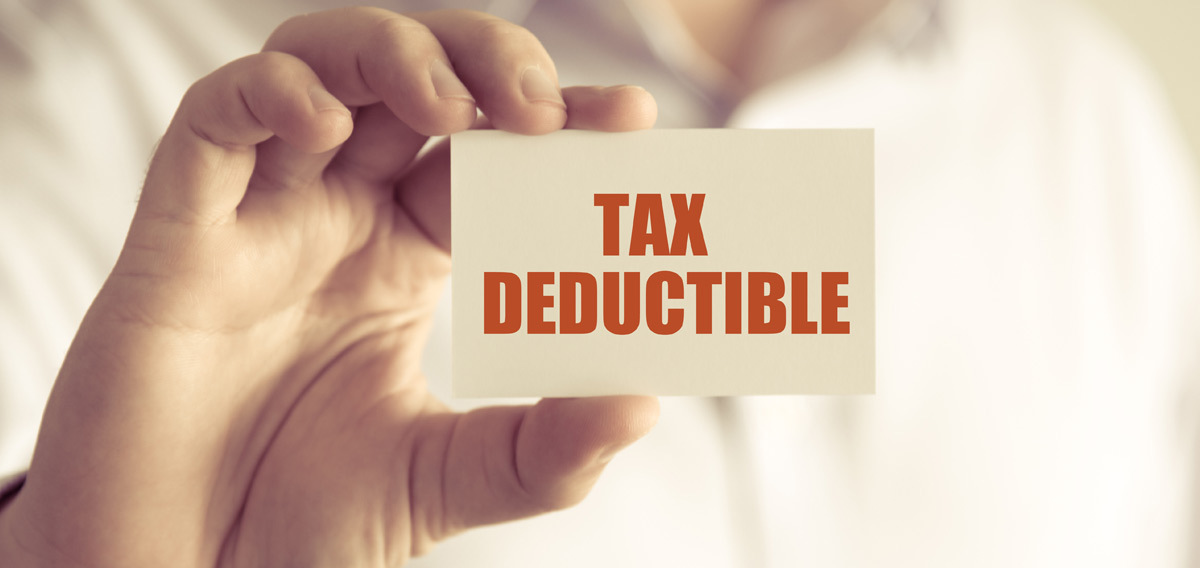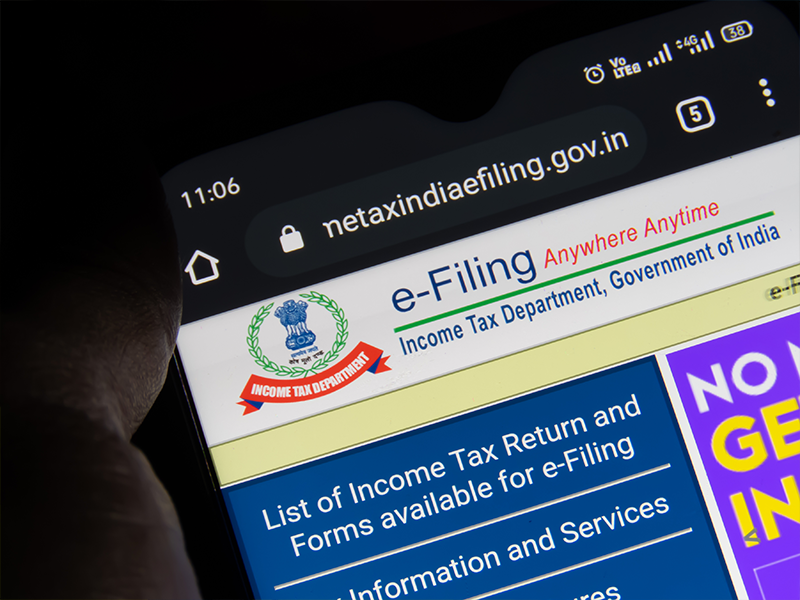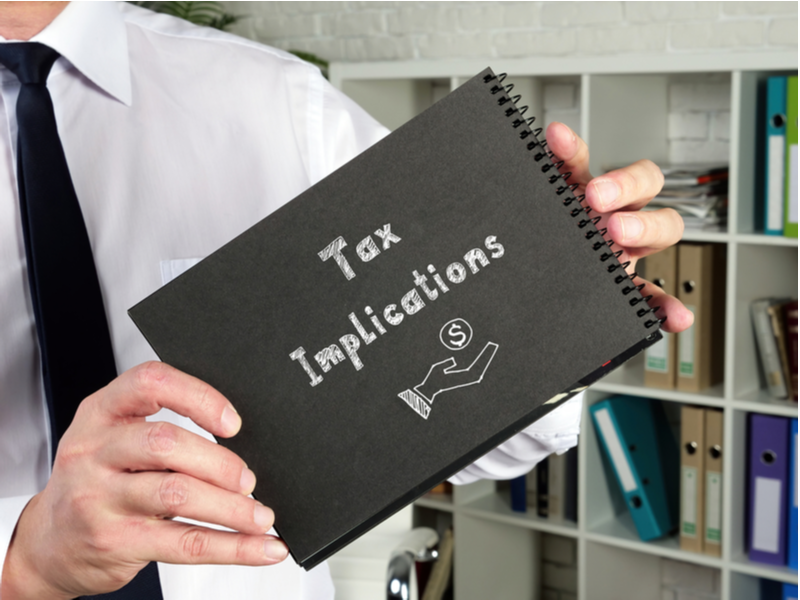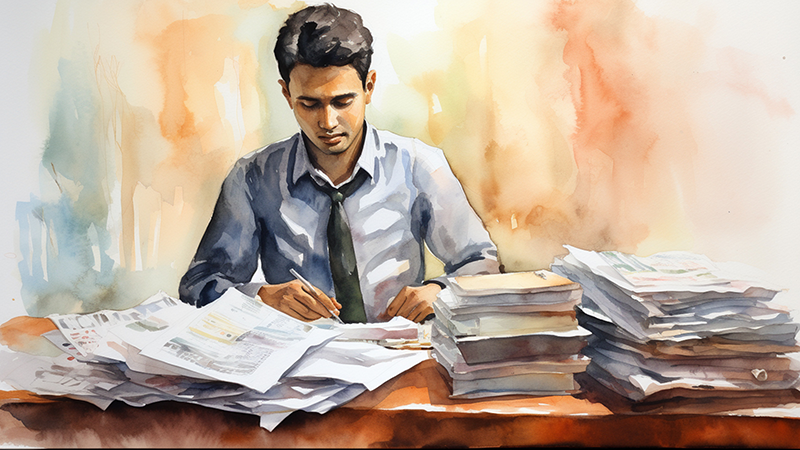
The last week of July 31st wasa busy week for taxpayers and the Income Tax authorities as it saw the maximum number of last-minute ITR filings. Are you among them too? But wait your job is not done. The mere filing of returns is not sufficient. You will have to verify it too. You heard it right. Do you want to know the ways in which you can verify your IT returns? Check out this blog to know the 6 different ways to verify your IT returns that can be used to complete this process.
Read More: How to raise grievance if ITR is not processed?
What is e-verification in e-filing and why is it necessary?
The simple meaning of e-verification is to confirm the accuracy and legitimacy of the income tax return. Taxpayers have to complete the e-verification process within 30 days from the date of submission of their ITR. This limit was reduced from the earlier limit of 120 days and is effective for all tax returns filed on or after 1st August 2023. E-verification provides a secure and efficient means of validation, eliminating the need for physical paperwork or tax office visits. Its significance stems from its ability to authenticate tax filings which also leads to a reduction in fraudulent submissions and expedites the filing process while complying with regulatory timelines. E-verification allows individuals to complete the verification process from the comfort of their homes by choosing from a variety of options that are convenient to them.
Non-compliance with this crucial step will result in invalidating the return and the ITR will not be considered duly filed in the first place. Tax authorities will not be able to start the assessment of the ITRs filed unless the e-verification process is completed. Furthermore, without the completion of the assessment, taxpayers will also not be eligible for their refunds on the returns filed.
What are the ways to e-verify your tax returns?
As mentioned above, there are many ways that a taxpayer can e-verify their tax returns. The details of these ways are mentioned hereunder.
Ways to e-verify your tax returns #1 Aadhar based OTP
This is one of the easiest and most popular modes of e-verification. The steps for the same are given here.
- The first step is to login to the e-filing website.
- Go to the ‘e-file’ tab to select the ‘Income Tax Returns’ and then select the ‘e-verify return’ option.
- Under this option, select ‘I agree to validate my Aadhaar Details’, and generate Aadhaar OTP.
- Submit the OTP received on the registered mobile number.
- Click on ‘verify’ to complete the process. You will receive the confirmation of e-verification on the registered mobile number and registered email id.
Ways to e-verify your tax returns #2 Net banking
The use of net banking in our daily lives is quite usual. Net banking is also used to e-verify the tax return. The steps of e-verification through the net banking process are detailed below.
- Go to the official income tax e-filing website www.incometax.gov.in.
- Log in to your account using your credentials.
- Once logged in, navigate to ‘e-File,’ then ‘Income Tax Returns,’ and select ‘e-Verify Returns.’
- Choose the ‘e-verify through net banking’ option.
- Pick the desired bank for ITR verification and click ‘Continue.’
- Use your net banking credentials to log in to your bank account.
- Within your bank’s net banking interface, access the e-filing section and select e-filing. This will lead you to the e-filing verification page.
- Click the provided link for e-verification to initiate the process.
- Follow the steps presented and submit the EVC sent on the registered mobile number and registered email id to complete the e-verification.
- Upon successful e-verification, you’ll receive a confirmation message on your registered email and mobile number associated with the income tax portal.
Ways to e-verify your tax returns #3 EVC through bank account
Do you know you can e-verify your tax returns even through your bank account? Yes, that’s true. All you need to do is follow the steps given below to complete e-verification through your bank account.
- Go to the income tax e-filing website: www.incometax.gov.in.
- Log in to your account using your credentials.
- Once logged in, navigate to the ‘e-File’ section.
- Click on ‘Income Tax Returns’ and then select ‘e-Verify Returns’.
- Under ‘Generate Electronic Verification Code (EVC)’, choose the option ‘Through Bank Account’.
- Click the ‘Proceed’ button to proceed.
- Enter the EVC that you’ve received on your mobile number or email.
- Click on the ‘e-verify’ option.
- A success message, “Return successfully e-verified,” will be displayed on the screen.
Ways to e-verify your tax returns #4 Through demat account
Demat account is another popular option for e-verification. The steps for the same are highlighted below.
- When you verify your ITR using a Demat account, it’s much like verifying it through a bank account.
- The key difference is that the EVC will be generated and sent to your mobile number and email ID, which should be registered with your prevalidated and EVC-enabled Demat account.
- On the ‘e-Verify’ page, you need to choose the ‘Through Demat Account’ option.
- Proceed by clicking the ‘Continue’ button.
- Once you receive the EVC, enter it and then click on the ‘e-Verify’ button.
Ways to e-verify your tax returns #5 EVC through ATM
Taxpayers who do not have access to the internet or a Demat account facility can e-verify their tax returns through their nearest ATM. This option is accessible for specific banks like Canara Bank, Axis Bank, Central Bank of India, SBI, ICICI Bank, IDBI Bank, and Kotak Mahindra Bank. The process entails a visit to your bank’s ATM where you’ll utilize your ATM card by swiping it. The steps for the same are mentioned hereunder.
- Go to your bank’s ATM machine.
- Insert your Debit ATM card into the ATM machine.
- Enter your PIN and tap on the option that says ‘Generate EVC for Income tax Filing’.
- You will receive the EVC through either a message or an email.
- Visit the income tax e-filing website at www.incometax.gov.in and log in to your account.
- Once you’re logged in, navigate to the e-verify options and choose the ITR that needs verification. Then, select the option ‘I already have an Electronic Verification Code (EVC)’.
- Input the EVC code and click on the e-verify button.
Ways to e-verify your tax returns #6 Through Digital Signature Certificate
Finally, another important way to e-verify your tax return is through a digital signature certificate. The steps for the same are detailed below.
- Visit the official income tax return portal at https://www.incometax.gov.in/iec/foportal/. On the left banner, click on the e-verify section.
- Enter your details, then click on Continue. Choose the option ‘I would like to e-verify using DSC.’
- When you reach the ‘Verify Your Identity’ page, opt to download the emsigner utility.
- After downloading and installing the utility, confirm the installation on the ‘Verify Your Identity’ page. Proceed by clicking Continue.
- You’ll be taken to the ‘Data Sign’ page. Here, you need to choose the Certificate, Provider, and Provider Password. Click on Sign to verify your return.
- Your ITR will then be successfully verified.
What are the steps for physical verification of ITR?
We have seen above the various ways to e-verify the ITR to complete the return filing process. However, taxpayers who do not have access to these modes of e-verification can use still opt for the physical verification of their return. The steps for the same are mentioned below.
- If you’re unable to verify your Income Tax Return (ITR) electronically using the mentioned methods, you have the alternative of sending a signed ITR-V (Acknowledgement receipt) copy to the tax department for verification.
- Remember that the ITR-V is a one-page document that requires your signature in blue ink. You should send it through either ordinary post or speed post – avoid using courier services for this purpose.
- If you choose speed post, make sure to send the ITR-V to the Centralized Processing Center (CPC) at the following address –
‘CPC, Post Box No – 1, Electronic City Post Office, Electronic City Post Box No – 1, Bangalore – 560100, Karnataka, India’.
- No additional supporting documents need to be included with the ITR-V when you send it.
- After the tax department receives your ITR-V successfully, you’ll receive an intimation via SMS on your registered mobile number and through email. This intimation confirms the receipt of your ITR-V. However, keep in mind that a separate intimation will be sent for the processing of your tax return.
Conclusion
E-verification is a crucial step for completing the tax filing process. As mentioned above, failure to do so will deem the tax return as not duly filed. With the multiple ways to e-verify tax returns, the process has been quite simplified for better access and ease of process for taxpayers.