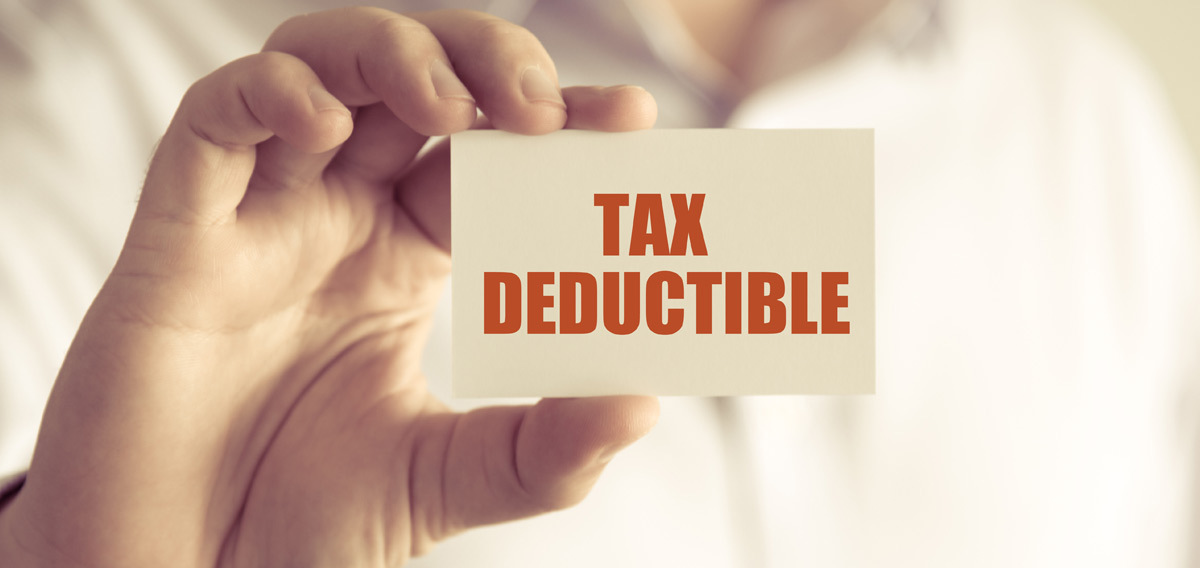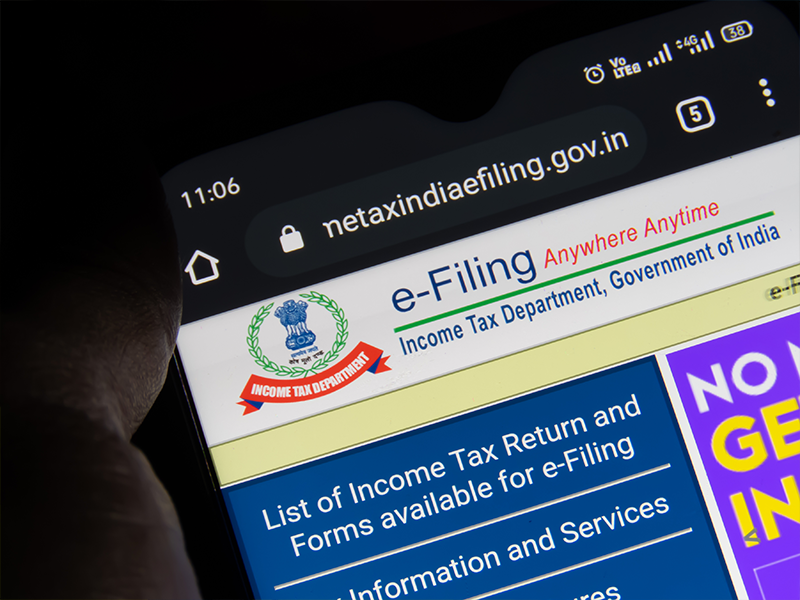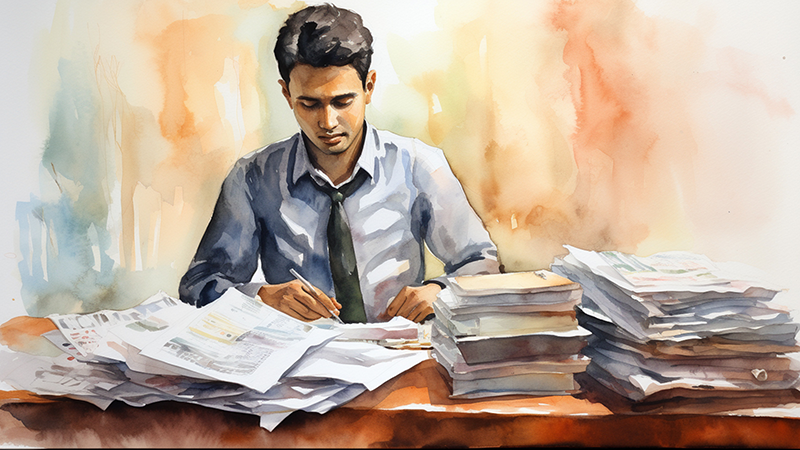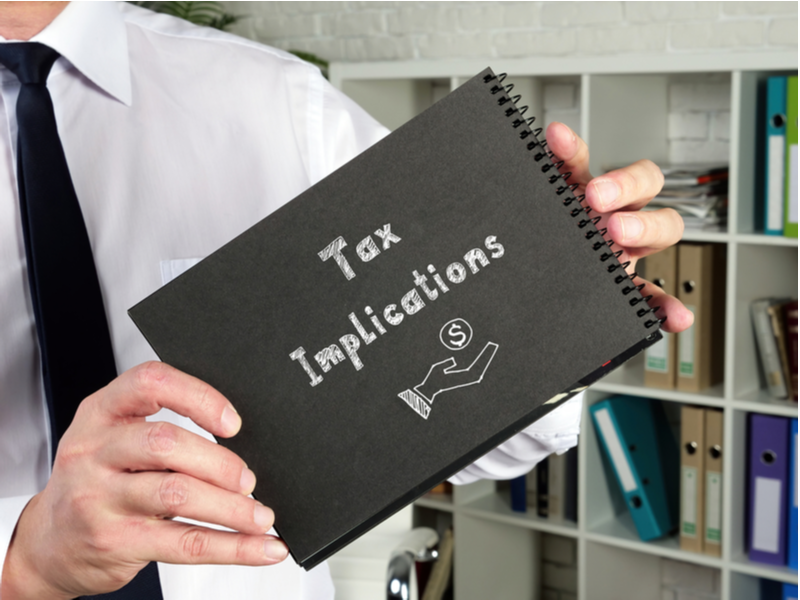PAN or Permanent Account Number is a unique identification document comprising 10 alpha-numeric characters. It is issued by the Income Tax department of India under Section 139 of the Income Tax Act, 1961. The purpose of this document is to keep a track of all tax-related financial transactions of individuals and entities/organizations. PAN should not be mistaken as a proof of citizenship. A valid PAN in India can also be held by foreign nationals and companies liable to be taxed under the Indian income tax law.
Know your PAN number by Name and DOB
At present, there’s no process to know your PAN number by Name and DOB (Date of Birth). However, you can check your PAN Card details by verifying your PAN, name and date of birth. Mentioned below are the steps to verify your PAN Card online:
- Go to the Income Tax Department’s e-filing home page – https://www.incometax.gov.in/iec/foportal/
- Under the “Quick Links” section, click on ‘Verify your PAN Details’
- Next, enter your PAN, full name, date of birth
- Select the relevant status from options like, individual, Hindu undivided family, the association of persons, body of individuals, company, government, artificial juridical person, local authority, and firm or trust.
- Once done, enter the “Captcha Code” as given for verification purposes
- Click on “Submit” option to get your PAN details
If the PAN details entered are incorrect, the following message will show up: “No record found for the given PAN’.
- If all details entered are correct, you will be redirected to a fresh page which will show a message as “Your PAN is Active and the details are matching with PAN Database”
Additional information: One of the services provided earlier called “Know your PAN” has now been discontinued by the Income Tax Department. This has been replaced by the “Verify your PAN Details” service.
Know your PAN Card details from Income Tax Website
Those who want to know their PAN card details online through the Income Tax portal can follow the steps mentioned below:
- Go to the official Income Tax website – https://incometaxindia.gov.in/Pages/default.aspx
- Click on “Register Yourself” or “Registered User” in case you are already registered.
- Select the user type as applicable and click on “Continue”.
- Fill the registration form and click on “Submit”.
- An activation link is then sent to the email address provided by you.
- Click on this link to activate the account.
- Log in to the account on the e-Filing website.
- Select “Profile Settings” and “My Account”.
The following details are then displayed under “PAN details”:
- PAN number
- Name of Assessee
- Date of Birth
- Gender
- Status
- Address of Assessee
Users can also view address and contact details in separate tabs.
Know your PAN Card Number by Mobile App
To know PAN card number, you can use the PAN card mobile app & get the details. Here are the steps:
- Download the PAN Card mobile app on your smartphone
- After clicking on the app, go to ‘Know your PAN details’ option
- Provide the required details
- You will get an One Time Password (OTP) on your registered mobile number
- Enter the OTP and click on Submit
- Your PAN card details will show up including the PAN number
Know your PAN by toll-free number
To know your PAN card number details you can also call a toll-free number from your phone. This service is free of cost and can be used anytime.
For this, you simply have to call:
- Income Tax toll-free number – 18001801961 or
- Protean eGov Technologies Limited toll-free number – 1800 222 990
How to track PAN Card status?
After submitting a PAN card application, it may take up to 15 working days to receive your PAN Card. However, until your PAN card is delivered, you can track the status of your application by using the 15-digit acknowledgement number provided during the application process.
There are three ways to track Pan card status:
1. Track PAN card status via SMS
You can track your PAN card status via SMS. For this:
- you must type ‘NSDLPAN’ followed by your 15-digit acknowledgement number of PAN application.
- Send the SMS to ‘57575’.
- You will receive the current status of your PAN card application via an SMS response.
2. Track PAN card status through call
You can also track your PAN card application status by making a call to –
The TIN call centre at 020-27218080.
- This will give you an update on the current application status of your PAN card.
- You must provide your 15-digit acknowledgement number of PAN applications to the executive on call.
3. Track PAN card status online
If you want to track PAN card status online, you can do so through the TIN-NSDL website. This is the official PAN card website. Here are the steps to track PAN card status online:
- Visit the official website of PAN Card at ‘https://www.tin-nsdl.com/services/pan/pan-index.html’
- Under guided tour, select “Status Track”
- This will redirect you to a new page.
- Click on “Track Status of your PAN / TAN application online”
- From the drop-down menu, select application type as ‘PAN – New/Change Request’
- Enter “Acknowledgement Number” to proceed
- Enter “Captcha Code” for verification
- Click on Submit and the status of your PAN card application will be displayed on the screen
Check the status of your PAN card application using your Aadhaar number
To check the status of your PAN card application using your Aadhaar number:
- Visit the NSDL website (https://www.tin-nsdl.com/).
- Click on the “Track PAN/TAN Application Status” link.
- Enter your Aadhaar number, name and the captcha code.
- Click on the “Get Status” button.
- The status of your PAN card application will be displayed on the screen.
Note: You can also check the status of your PAN card application using the UTIITSL website (https://www.utiitsl.com/UTIITSL_SITE/PAN/index.jsp) by following similar steps.
Steps to check the status of PAN Card transaction
To check the status of your PAN Card transaction, follow these steps:
- Visit the Official NSDL PAN Portal at https://www.tin-nsdl.com/.
- Hover over the ‘Services’ menu and click on ‘PAN.’
- Select ‘Track PAN/TAN Status.’
- Choose ‘PAN – New/Change Request.’
- Enter the 15-digit acknowledgment number.
- Click on ‘Submit.’
- View the current status of your PAN Card application.
- Contact the PAN helpline on the NSDL portal for assistance if needed.
Conclusion
Having a PAN card is mandatory for every taxpayer in the country. There are various centres and agencies across India to help the taxpayers easily apply for a PAN card. PAN cardholders can follow the steps mentioned above to check their PAN status using DOB and registered name.
FAQs on Permanent Account Number
Yes, it is essential to quote PAN while filing an ITR application. An individual will be liable to pay a penalty of maximum Rs.10,000 in case of any ITR default.
No, there is no such facility for PAN allotment at present.
The PAN card application form should be sent to following address:
Income Tax PAN Services Unit,
NSDL e-Governance Infrastructure Limited,
5th Floor, Mantri Sterling, Plot No. 341,
Survey No. 997/8, Model Colony,
Near Deep Bungalow Chowk, Pune – 411 016
Anyone who has applied for a PAN card can check the PAN status online or offline using the acknowledgement number or UTI coupon number.
It is not mandatory to file an income tax return (ITR) if a PAN card holder’s income is below the maximum exemption limit. However, it is mandatory to have a PAN card for filing an ITR.